Understanding the Recording Process: A Guide for Beginners
Getting Started with Recording
Embarking on your recording journey can be both exciting and daunting. Understanding the basic components of the recording process is essential for any beginner. Whether you're an aspiring musician, podcaster, or content creator, mastering the art of recording will enable you to produce high-quality audio.
The first step is to set up your recording space. Choose a quiet room with minimal background noise and consider investing in some basic soundproofing materials to enhance the acoustics. This will help ensure that your recordings are clear and professional-sounding.

Essential Equipment
To get started, you'll need some basic equipment. The essentials include a microphone, headphones, an audio interface, and a computer with recording software. Each piece of equipment plays a crucial role in capturing and processing sound.
Microphones are essential for capturing sound, and there are various types to choose from, such as dynamic, condenser, and ribbon microphones. Your choice will depend on what you're recording and your budget.

Choosing Recording Software
Recording software, also known as a digital audio workstation (DAW), is where you'll edit and mix your recordings. Popular options include Pro Tools, Logic Pro X, and Audacity. When selecting a DAW, consider user-friendliness and compatibility with your operating system.
- Pro Tools: Ideal for professionals, offering extensive features and plugins.
- Logic Pro X: Great for Mac users, providing a comprehensive suite of tools.
- Audacity: A free option suitable for beginners.

Recording Techniques
Once your equipment is set up, it's time to start recording. Positioning your microphone correctly is crucial for capturing the best sound. Experiment with different microphone placements to find what works best for your specific needs.
When recording vocals or instruments, consider the distance from the microphone and the angle at which it's positioned. These small adjustments can significantly impact the quality of your audio, making it sound more professional.
Editing and Mixing
After recording, the next step is editing and mixing. Editing involves refining your recordings by cutting out unwanted noises or mistakes. Mixing is the process of balancing the different elements of your recording, such as adjusting volume levels and adding effects like reverb or compression.
- Edit out unnecessary sounds or silences.
- Balance audio levels for clarity and consistency.
- Add effects to enhance the overall sound quality.
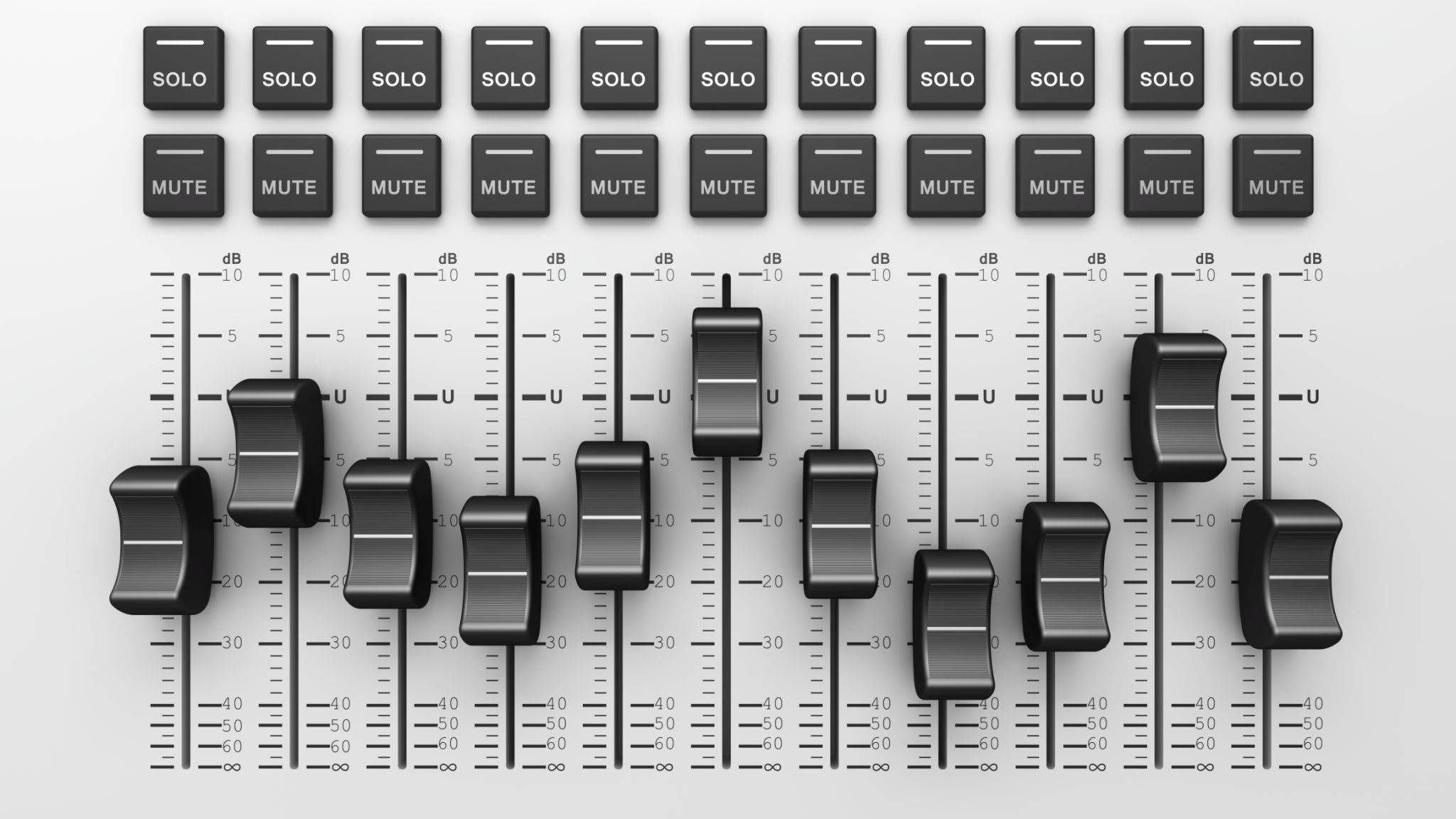
Finalizing Your Recording
Once you are satisfied with your edited and mixed recording, it's time to export it in the desired format. Common audio formats include MP3, WAV, and AIFF. Consider the purpose of your recording when choosing a format, as some are better suited for streaming while others are ideal for high-quality distribution.
Before sharing your recording with the world, take the time to listen through it carefully. Ensure that there are no remaining issues that could affect its overall quality. With practice and patience, you'll become more adept at producing professional-grade recordings.